Search
Cart
Your cart is empty


0
Your cart is empty
Search
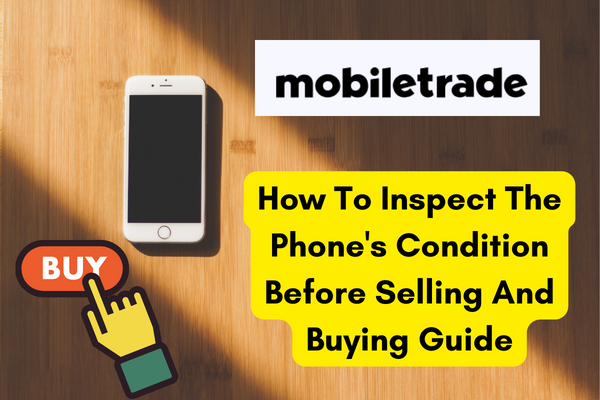
Learn how to inspect your phone's condition before selling and buying with our easy guide. Whether you are selling your old phone or welcoming a new one into your life a thorough inspection process ensures a smooth and informed transaction. We will walk you through the key steps to take before buying or selling your Android or iPhone in our guide.
Purchasing a second-hand mobile phone can be advantageous in terms of affordability and functionality. But from Hardware to software and outer physical condition to battery health some potential risks are associated with buying a used phone. Test the Hardware components and software compatibility of the refurbished phone with the latest apps before buying.
Find out things to check before selling or buying your Android phone or iPhone in our informative blog post.
It is important to remember that buying refurbished phones can offer comparable advantages to brand-new phones with cutting-edge features while being kinder to your wallet, especially in a world where smartphone companies often emphasize the allure of buying brand-new phones. The advantages of buying a used phone or refurbished phone are:
Opting for a used phone is a smart financial move. You can access the same features and capabilities as a new phone at an affordable price.
Do not underestimate the capabilities of used or refurbished phones. Many of them offer identical functions to their newer counterparts.
Choosing a used phone aligns with a more sustainable approach which reduces electronic waste and supports environmentally conscious choices.
While new phones experience rapid value drops the used phones tend to retain their worth better. So investing in a refurbished phone is a wise decision.
It is necessary to be vigilant and well-informed to mitigate the risks associated with used phones. By following the practices given below you can strike a balance between enjoying the advantages of a used phone and minimizing potential drawbacks.
The first and foremost step is to confirm the phone you are going to buy is not stolen. You can perform an IMEI (International Mobile Equipment Identity) test by yourself to check whether the IMEI number written on the sticker or the phone cover matches the original IMEI number or not. Scroll down to learn how to test the IMEI number.
While purchasing a second-hand phone it is essential to ask the seller for the original receipt. This document serves two important purposes: it indicates who the previous owner was and whether or not the phone is under warranty. Upon receiving the receipt check to see if the seller's name or ID matches the details on it such as the date of purchase. This will help you determine if he was the first owner and if the phone is still covered by the warranty or not.
To make sure the phone details on the receipt are correct you can do the following IMEI test:
● Go to "Settings."
● Then tap on "General."
● After that choose "About."
● You will find the IMEI (that stands for International Mobile Equipment Identity) number there.
Alternative Method
● Dial *#06# on the phone. This method can be performed on both Android and iPhone.
● You will see a unique IMEI number on the screen.
By performing an IMEI test you can double-check if the device information matches what's on the official receipt.
Apple gives each of its devices a serial number too just like the IMEI number This is important for checking warranties. If you want to see the serial number of the iPhone you are buying here's what you can do:
● Open "Settings."
● Tap on "General."
● Choose "About." The serial number of the phone is given in the details of the phone.
You can find out important things like when and where the iPhone was made with this serial number. You can also make sure that the seller's info about the iPhone is right and even check its service and support coverage on Apple's coverage page.
It is a good idea to check the phone’s physical condition before buying it. Carefully observe the edges and overall body frame of the phone to see if are there any wear scratches or dents. Examine the camera lens for scratches. A few small signs of use on the phone body are okay because you can put a phone cover on to hide them. Just make sure everything looks mostly fine.
Check if the mobile screen has any marks or scratches. Run your finger gently over the screen – if it feels rough or cracked, that's not a good sign. It might cause touch problems later on. Make sure both the physical keys and the screen are working.
Pre-owned devices might come with battery challenges. Aging batteries might not offer the same longevity and affect a phone's daily useability.
Electronic devices often experience battery damage quite frequently. Weak battery performance can happen due to regular use and improper charging habits. In your Android phone check battery performance by opening the Settings app on your phone and go to the Battery.
To see the battery status of an iPhone, just ask the person selling the used iPhone to follow these steps:
● Open "Settings."
● Then go to "Battery."
● Lastly tap on "Battery Health."
This will give you an idea of how well the battery is holding up in the second-hand iPhone you are interested in. Do a charging test on the spot if possible with a mobile charger.
Plug in the phone using its charging cable and ensure it connects securely. Make sure the phone starts charging without any issues. Gently hold the cable to see if the connection remains stable or not. If it is loose or does not charge consistently there might be a problem with the charging port.
If the phone has a headphone jack, test it by plugging in a pair of headphones or earbuds. Listen for any crackling or distorted sounds. Move the plug to see if the connection remains clear. By thoroughly testing these ports, you can identify any potential issues with the phone's hardware before making a purchase.
Test the functionality of Bluetooth and Wi-Fi of the phone by connecting to another Bluetooth device or the internet respectively. Do not purchase a 3G mobile because this technology is very old now. A phone with 4G and 5G connectivity is the best option.
The quality and functionality of both the front and back cameras are essential to ensure a satisfying photography experience. Check the lenses and camera settings by taking photos from the selfie and rear camera. Test the zoom option, camera modes and filters. Record a small video to judge the video quality. Also observe the performance of the camera in low light.
Use the phone's voice recording app or make a test call to check the microphone. Record a short audio clip and play it back to see if the audio is clear. If your voice sounds muffled or distant then the microphone might be faulty.
Play a video or some music at different volume levels to test the phone's speaker. Ensure that the sound is clear and undistorted. If there are any rattling sounds or if the speaker produces no sound, there might be an issue.
● Go to the phone's "Settings."
● Look for an option like "Storage" or "Device Storage."
● Check Available Space to know how much storage is available on the phone out of its total capacity.
You have to ensure that the phone has enough space to accommodate your files and apps without running out of space too quickly.
Press the power button (usually located on the side or top of the phone) multiple times. Make sure it responds by turning the screen on and off. Press and hold the power button to see if the phone starts and shuts down properly. Test both the volume up and volume down buttons. Press them several times to ensure they are responsive and adjust the volume accordingly.
Locate the SIM card tray and gently insert a SIM card. Ensure that it fits properly and SIM card is detected by the phone.
If the refurbished phone is available with original accessories such as a box, charger, or earphones then it is a plus point.
If you are considering selling your phone then it is crucial to thoroughly inspect the device before selling. Your goal is to ensure the phone is in the best possible condition and accurately presented to potential buyers. Tips to help you through the process of inspecting your phone before selling it are given below:
Examine the screen for cracks or scratches. A flawless screen enhances the phone's value. Check the phone's body for any dents or signs of wear and tear. Test the volume and power buttons to ensure they are responsive.
Check the battery performance. Does it hold a charge well or does it drain quickly? Some smartphones have built-in battery health diagnostics that can provide information on the battery's condition.
Test all cameras and camera modes to ensure they are functioning correctly. Verify the functionality of hardware features like speakers, microphones, and any additional sensors.
Back up your data and perform a factory reset to erase all personal information from the device.
Update the software to the latest version as this can enhance the phone's performance and security.
Include original accessories like chargers or cables and earphones if available. They add value to the phone.
If you have the original box or any documentation such as warranties or receipts it can add credibility to the sale.
Research the current market value of your phone model in its condition. This helps you set a competitive and fair price.
The technology is advancing at a rapid pace and we frequently upgrade our phones to stay up-to-date. This has led to a rise in the refurbished phone market which offers both buyers and sellers a chance to engage in more sustainable and budget-friendly transactions. As a seller of a used phone you should be transparent and accurate to build trust with the buyer. If you are a buyer then conducting a detailed inspection of the used phone can guarantee a satisfactory purchase.
Get the latest articles on all things data delivered straight to your inbox.
All how-to articles

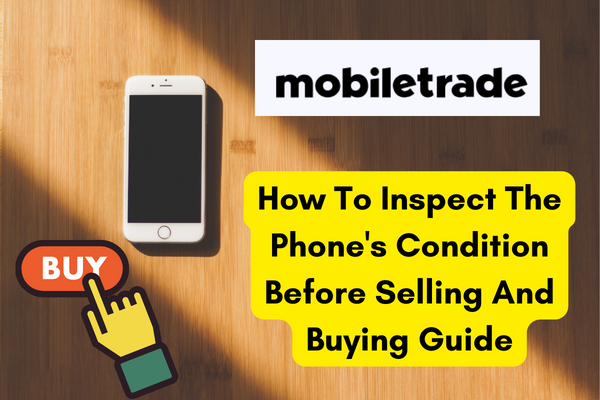
Do you want to buy a new iPhone 11 but find yourself cash-strapped or on a budget? Why not let your old iPhone saves you? Selling your old phone can h...
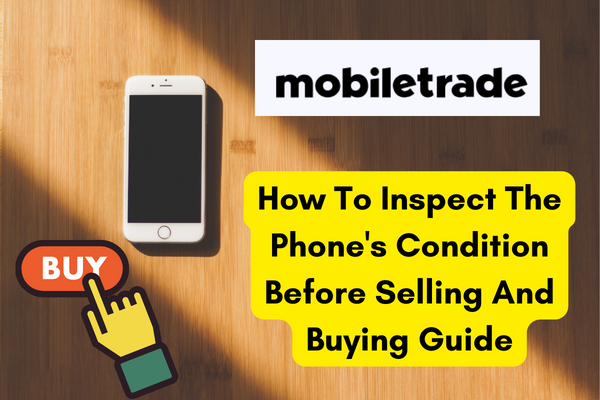
Learn how to inspect your phone's condition before selling and buying with our easy guide. Whether you are selling your old phone or we...
The iPhone 15 is certainly a remarkable piece of technology, but there comes a time when you might want to upgrade to the latest model or simply part...