Search
Cart
Your cart is empty


0
Your cart is empty
Search
Sophia
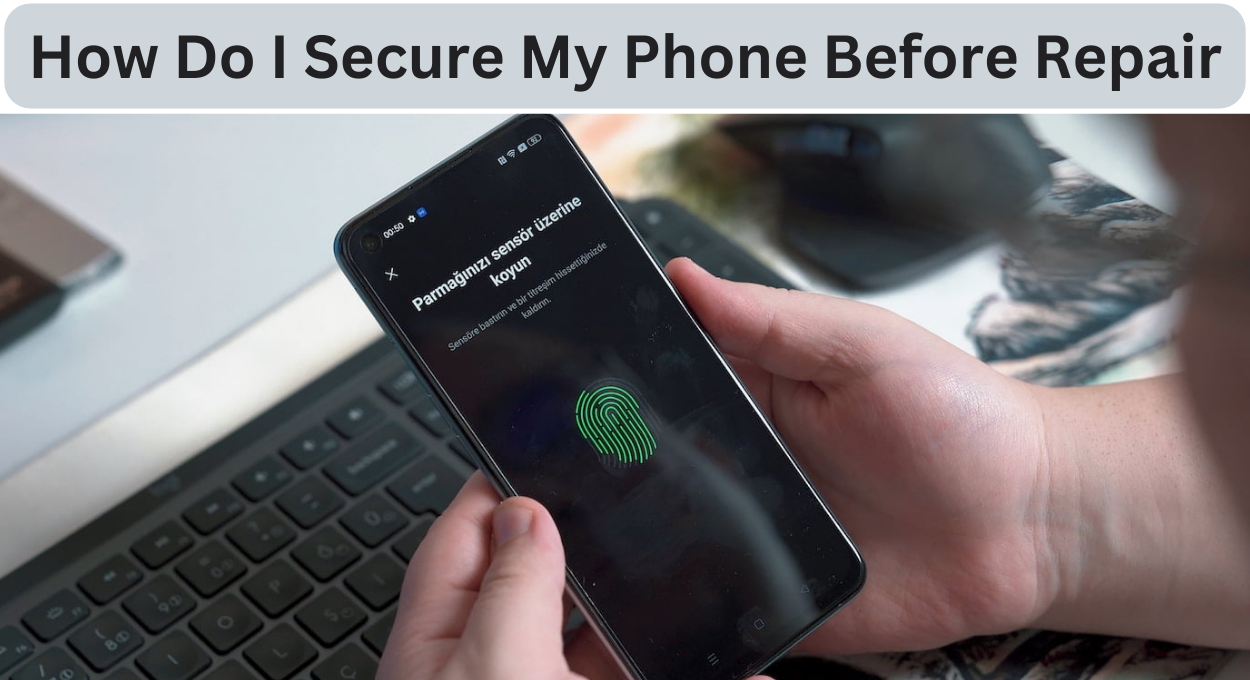
Our smartphones are intimate companions in our daily lives, storing a wealth of personal information from remarkable memories to sensitive data. When it comes time to entrust our phones to repair services, ensuring the security of this data becomes paramount.
I will share a comprehensive guide on how I secure my phone before repair, taking proactive steps to safeguard my digital world. From data backups to disabling security features, each measure contributes to a seamless repair process while prioritizing privacy.
One of the first steps in securing my phone before repair is a safer backup of all crucial data. The arrival of cloud services like iCloud for iPhones and Google Drive for Android devices has made this process seamless. By ensuring that my contacts, photos, videos, messages, and app data are securely backed up, I create a safety net against private data loss during the repair process.
For iPhones, the process involves navigating to "Settings" > [my name] > "iCloud" > "iCloud Backup" and initiating a manual backup. On Android, I head to "Settings" > "System" > "Backup" and choose "Back up now." This simple yet crucial step provides peace of mind knowing that even if the unexpected occurs, my digital life is preserved.
Before handing over my device, I take the time to declutter it from any sensitive or personal information that could be susceptible to prying eyes. This includes deleting saved passwords, financial information, and personal messages that I would not want anyone else to access.
For text messages on iPhones, I manage the duration of message storage by going to "Settings" > "Messages" > "Keep Messages."
On Android devices, I explore similar options within my messaging app settings. Clearing unnecessary data not only protects my privacy but also streamlines the repair process.
Security features like "Find My iPhone" (for Apple users) or "Find My Device" (for Android users) are excellent for tracking and securing a lost or stolen phone. However, these features can hinder the repair process. Therefore, I disabled them before sending my phone for repairs.
For iPhones, I go to "Settings" > [my name] > "Find My" and turn off "Find My iPhone." Android users can disable "Find My Device" by navigating to "Settings" > "Security" > "Find My Device." Disabling these features ensures a smoother experience for the technicians without compromising my device's security.
Many phones today come equipped with external storage options, such as microSD cards. To prevent any potential access to this external storage during repairs, I take the extra step of removing it. This ensures that my external storage remains entirely in my control.
If my phone is paired with smartwatches or Bluetooth accessories, I make sure to unpair them. This not only severs unnecessary connections but also prevents any accidental data sharing during the repair process. Keeping the connections secured and limited to only those that are essential enhances the overall security of my data.
Logging out of all accounts on my device is another crucial step. Whether it is email, social media, or banking apps, logging out adds an extra layer of security. It prevents unauthorized access to my accounts during the repair process.
Recognizing that some repairs may require technicians to access my phone, I often choose to remove any screen locks, such as PINs, patterns, or fingerprint recognition. This facilitates the repair process without compromising my privacy.
For iPhones, I navigate to "Settings" > "Face ID & Passcode" or "Touch ID & Passcode" and enter my passcode to disable these features.
On Android devices, I go to "Settings" > "Security" > "Screen lock" and select "None." Once the repair is complete, I can reinstate these security measures.
Taking note of my phone's current physical condition is more than just a security measure, it is a form of insurance. By documenting any existing scratches, dents, or other physical damages, I create a record that can serve as evidence in case of disputes about the condition of my phone post repair.
Accompanying this documentation with clear photos from various angles ensures that any pre existing issues are acknowledged before the repair begins. This not only protects my interests but also establishes a transparent and accountable repair process.
Recording the serial number of my phone is an often overlooked yet essential step. This unique identifier is crucial for tracking my device and ensuring that I receive my own phone back after the repair. Jotting down this information provides an additional layer of security and peace of mind.
For those particularly concerned about privacy and security, a factory reset is the nuclear option. This step erases all data on the device, returning it to its original state. However, it is essential to perform this step only after ensuring a complete backup of all necessary data.
On my iPhone, I go to "Settings" > "General" > "Reset" > "Erase All Content and Settings."
On android I can perform a factory reset by going to "Settings" > "System" > "Reset" > "Factory data reset." While this step is optional, it provides the highest level of assurance that no personal data remains on the device during the repair process.
Securing my phone before repair is not just about protecting data; it is about taking control of my digital world. Each step in this comprehensive guide contributes to a holistic approach to security, ensuring that my privacy is safeguarded during the repair process.
From careful backups to disabling security features, these measures protect my personal information. They also streamline the repair process for a smoother and more efficient experience. As technology evolves, so too must our approach to security, and by implementing these steps, I am confident in entrusting my phone to the capable hands of repair technicians.
Get the latest articles on all things data delivered straight to your inbox.
All blogs articles

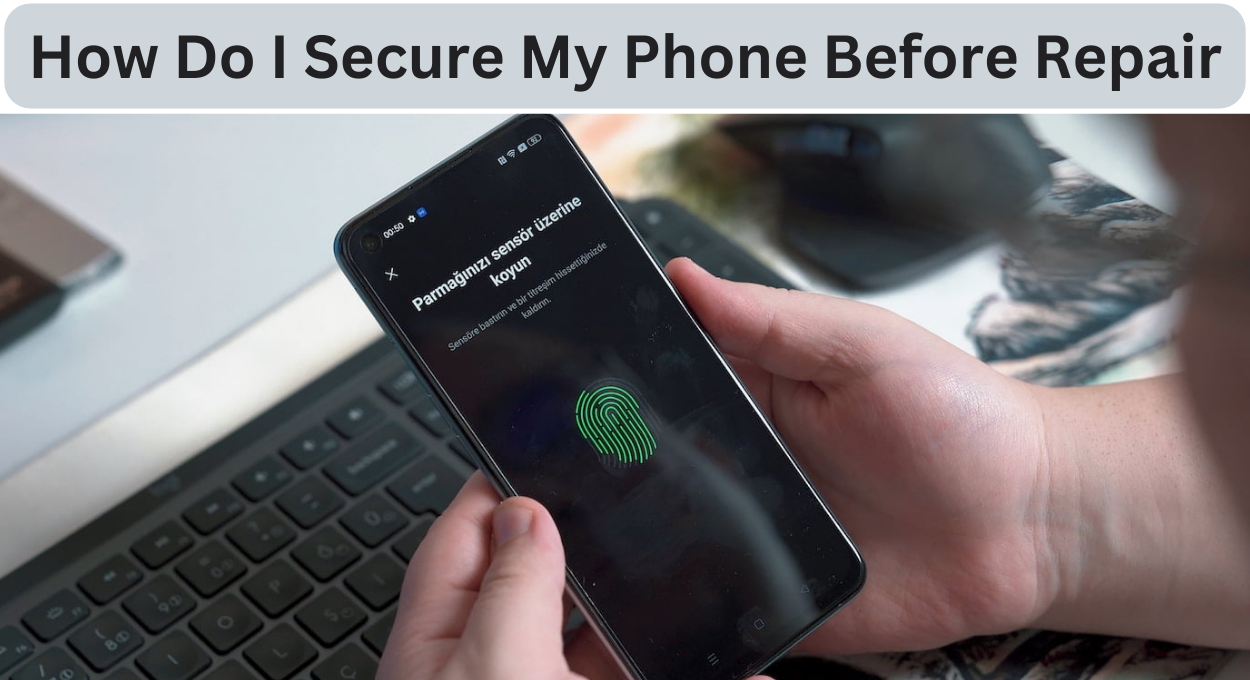
Are you looking for budget-friendly but high-tech smartphone options in Australia? Are you striving to invest your hard-earned money against quality?...

As much as we love high-end smartphones, it's becoming impossible to afford them. Unless you earn a high salary and receive an annual promotion, it wo...

Whitestone Dome Glass Screen Protector is one of the best options to protect your phone from scratches, cracks, and other types of damage due to its s...