Search
Cart
Your cart is empty


0
Your cart is empty
Search
mobiletrade 2018-09-22 13:26:40
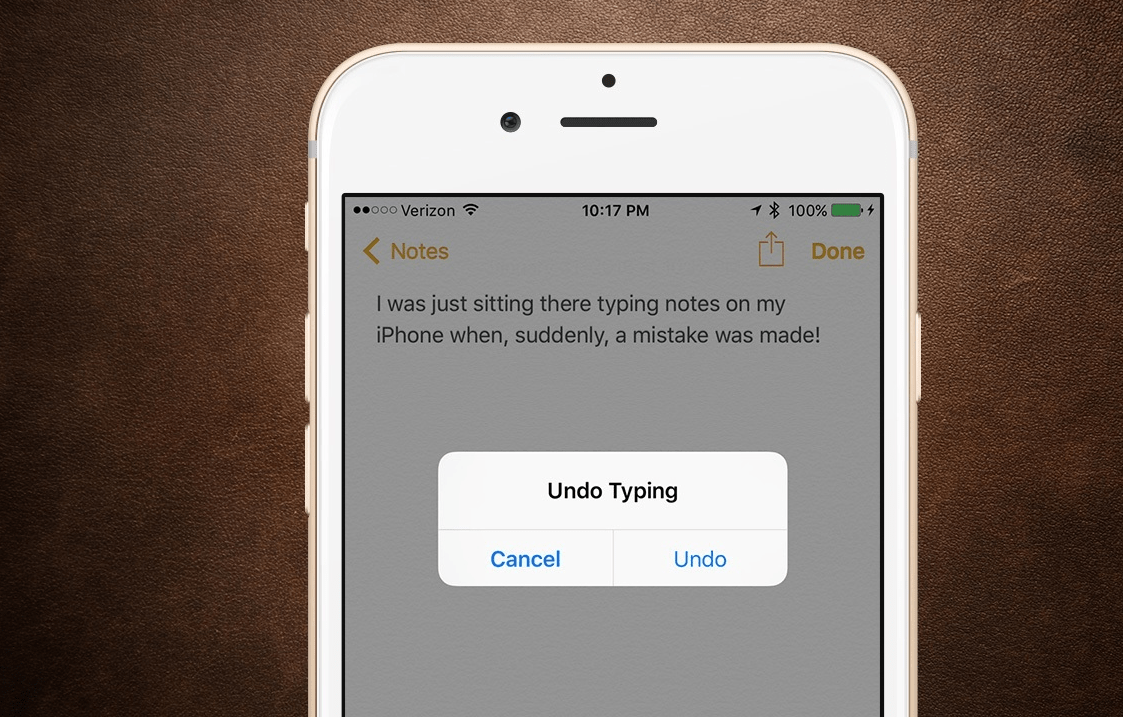
There are many firsts honored to the innovative technologists of Apple’s iPhone designers. Among these innovative and unique features, Shake-to-Undo is a user friendly and time saving feature which can better be termed as amazing and awesome. What if you have accidentally deleted a long paragraph and this is an important message. The situation further deteriorates if the message is for emergency situation or real time information.
Here instead of falling vulnerable to hazard or panic or frustration, take a breath, iPhone has a relieving solution for this situation. The iPhone “Shake to Undo” feature… Just shake your iPhone and the problem is solved. iOS was the first operating system which introduced Shake to Undo feature which was registered as the Apple owned patent in the patent office. To understand the activation, use and modification of this feature, read the following step wise details. This guide will help you enjoy this amazing feature iPhone better than other users.
Tap on the setting icon in your iPhone and select the General option in the drop down window. Further tap on Accessibility. Here you see the option Shake to undo option. By taping Shake to Undo, this feature can be activated or deactivated with on/off button.
Start typing anything in the message bar. Now shake your iPhone or iPad, a pop window will appear with a command undo. Tap on this undo command and the text will be removed or deleted immediately. In case you have deleted an important message and you suddenly realize, just shake the iPhone or iPad and the same undo popup window appears. By taping on undo, the action will be recalled and the deleted message restored.
While the auto correction or auto suggestion is activated in your iPhone, your typing needs attention because your words can be completely changed with this feature but if you have Shake to Undo feature on, don’t worry. Just shake your phone and the word once auto corrected will be restored to its original shape by taping on undo in the popped up window.
The Shake to Undo command is applicable to all the third party messaging applications that is compatible with the iOS and iPhone. This list of applications includes Facebook and WhatsApp.
It is just possible that you have erased or deleted a message and you want to recall the text. iOS 10 has introduced the feature in Shake to Undo command as Shake to Re Do. For Shake to Re Do, you have to shake your iPhone. A pop up window will emerge. Now tap on the undo command. Again shake your iPhone and select the Re-Do in the new popped up window which will bring back your deleted text no matter how long it is.
Get the latest articles on all things data delivered straight to your inbox.
All blogs articles

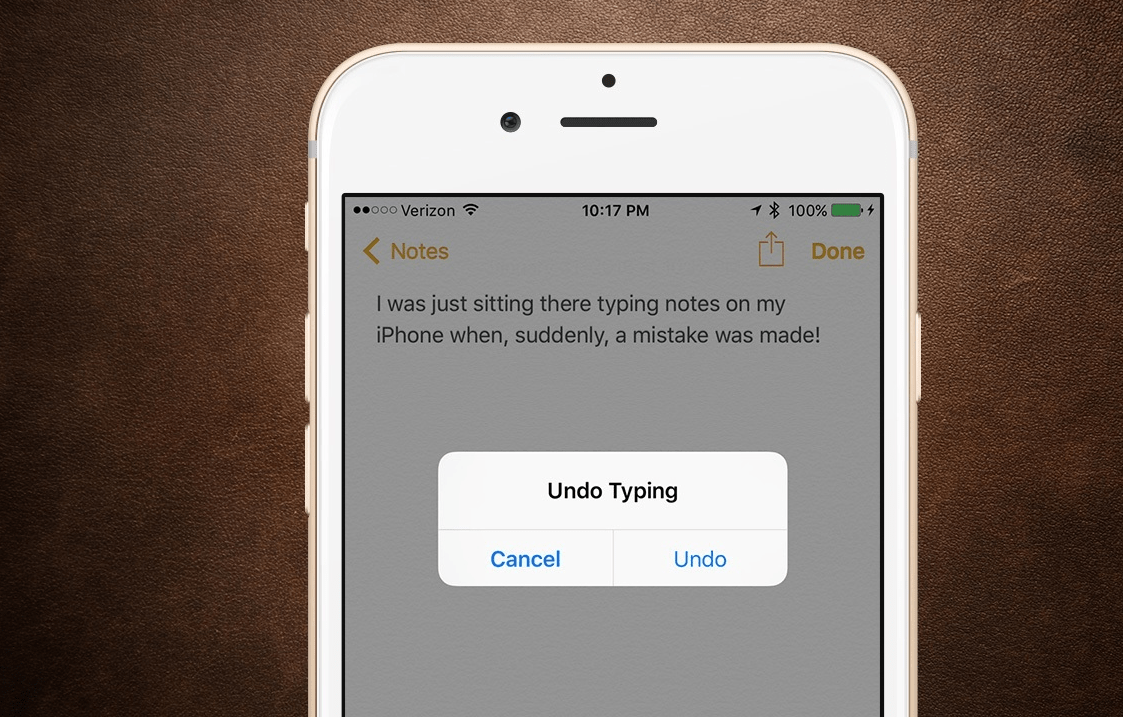
Are you looking for budget-friendly but high-tech smartphone options in Australia? Are you striving to invest your hard-earned money against quality?...

As much as we love high-end smartphones, it's becoming impossible to afford them. Unless you earn a high salary and receive an annual promotion, it wo...

Whitestone Dome Glass Screen Protector is one of the best options to protect your phone from scratches, cracks, and other types of damage due to its s...