Search
Cart
Your cart is empty


0
Your cart is empty
Search
mobiletrade 2018-09-27 05:32:27
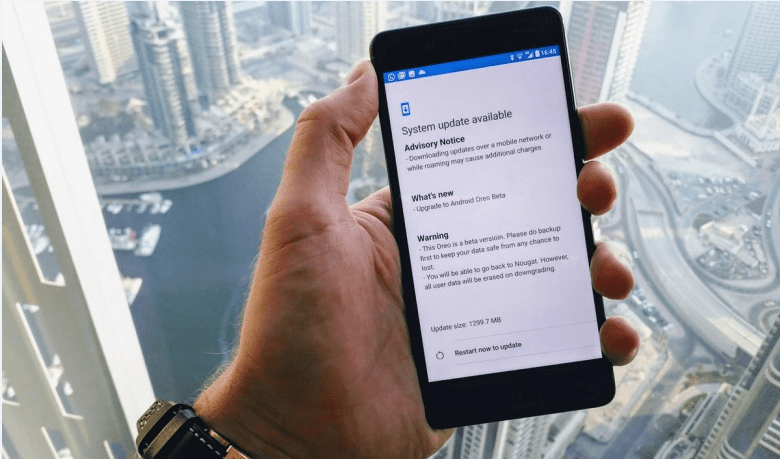
The 16th version of Android operating system which is officially known as Android 9, Android Pie or simply Android P has been initially released on August 24, 2018. Android is the World’s most installed and used operating system in the smartphone. Google is the inventor and promoter of Android operating system which has become a necessity. No operating system other than iOS could compete Android since its first release but still iOS is limited to the Apple devices and cannot be installed on third party smart gadget.
Basically Android P is the latest version of Android operating system released just a month ago. Android P has been upgraded and updated with some amazing, distinguished and thrilling features and functions which are the result of all previous experiences. Developers of Android P have heard the voice of Android users and included user’s demands in the new release of Android 9.
Android P has been updated with the harnessed power of Artificial Intelligence. The adaptive battery update enables the battery to last longer with single charge. This time, you smartphone is enabled to record your preferences for brightness and automatically set the brightness mode for you.
The new Android P has been enabled to launch the apps and games faster than ever. Access the apps more naturally with gestures instead of buttons. The new smart Android P automatically records your times spent at certain locations and show you the result when you open the phone. These and many other features and updates are not restricted to the newly arriving set of smartphones, you still can enjoy Android 9 with your existing smartphone.
Your device will let you enjoy Android P once you install Android P Launcher which is easily available on Google Play stores. For installing Android P launcher, you have to enable installation of third party apps on your mobile from settings.
There are also some free and paid applications that enable you to enjoy numerous features of Android P. At Gesture Navigation system, you can install and replace the home overview button combo with a single pill to enable your devices to go through many swipes and taps.
Although the Navigation Gesture is free but an additional replicate add on can be purchased for 1.50 US dollars. A pill will be added to the bottom of your screen which offer numerous options including swiping, taping, swipe left to return, swipe right to go to overview, long press to go to Assistant and much more.
A more natural and prominent approach towards the Android P gestures is an application called Edge Gesture available for 2 US dollars only. This app offers the independence to tap or swipe in a more versatile and professional manner. You can set the priorities such the back button for swipe right, swipe down as home button and swipe up as your overview command button.
This app offer more options with tap, double tap, triple tap and long press in a versatile and attractive way exactly as being offered by the original Android P.
Another application that takes you to the World of Android P experience is Android P Rotation. A new system has been introduced in Android P which enables you to rotate the screen of your smartphone even manually. This facility does not let consult the auto-rotation of the screen in time of need and so you can rotate the screen as and where you want.
Just download and install this free app which can be used on any Android device. This app introduces an icon in the top right corner of the screen. The screen would not rotate automatically but will follow the tapping to rotate. The size, color, position and opacity can be changed to the best appealing levels. Further updates would cost you only one dollar for this app.
There are more apps available developed by some clever developers that offer the experience and freedom of Android P in different ways. You can find these apps on Google Play Store ranging from free to paid applications. Some apps offer free services but their updates need payment.
Get the latest articles on all things data delivered straight to your inbox.
All blogs articles

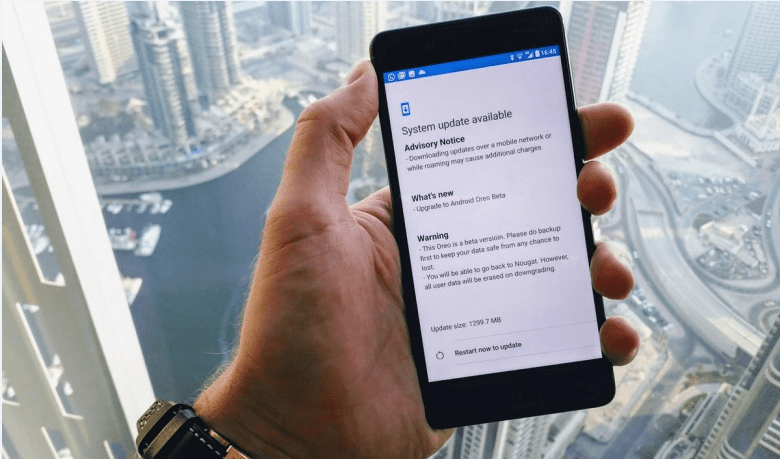
Are you looking for budget-friendly but high-tech smartphone options in Australia? Are you striving to invest your hard-earned money against quality?...

As much as we love high-end smartphones, it's becoming impossible to afford them. Unless you earn a high salary and receive an annual promotion, it wo...

Whitestone Dome Glass Screen Protector is one of the best options to protect your phone from scratches, cracks, and other types of damage due to its s...