Search
Cart
Your cart is empty


0
Your cart is empty
Search
mobiletrade 2020-05-12 02:04:40
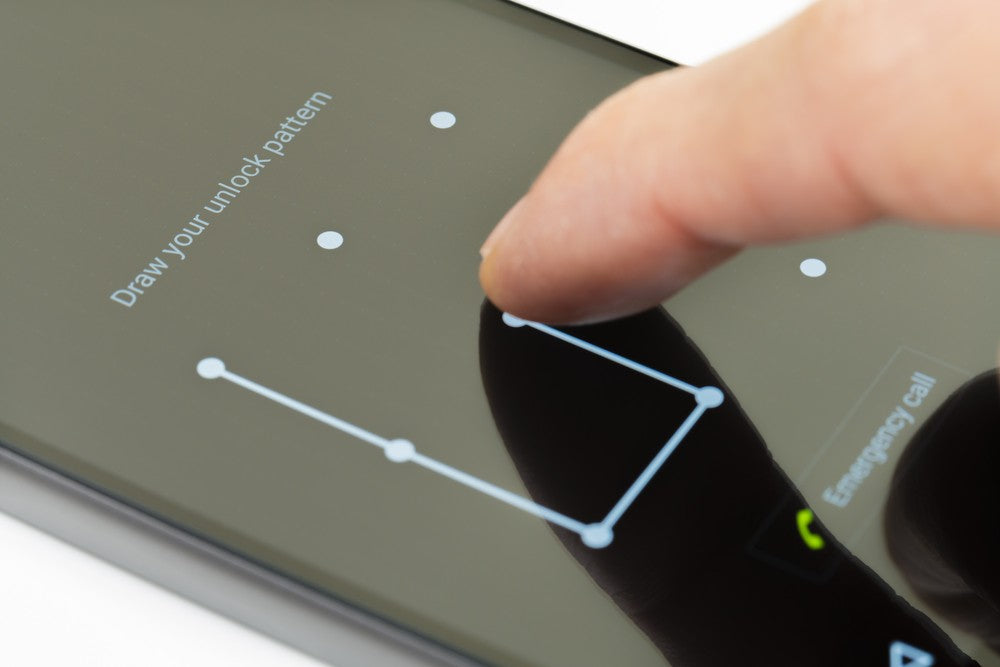
There are situations when people who own Android phones can’t use their phones because they can’t remember their passwords. This makes their devices practically useless because without that password, they can’t use any feature of their phone. To resolve this problem, some experts suggest using the Factory Reset feature. This solution will probably work, but don’t forget that it will erase everything on your phone – every photo you took, contact you saved, etc. That’s why, more and more people are looking for the answer to a very simple question – how to unlock Android phone password without factory reset?
There are actually a few ways to achieve this and we will mention the best ones.
There are a few software solutions out there that can help you with this issue. With their help, you will be able to remove the password. Additionally, you can remove fingerprint lock, pattern lock, PIN lock, and other locks. The best part is that you won’t lose any data from your Android device. The only downside here is that most of these programs are not freeware, which means that you will have to pay to use them.
Now here’s a solution that will work for free. However, you have to know a very specific piece of information to make it work. Namely, in most cases, when users are applying a pattern/password lock on their phones, they will be asked to use a security PIN before this change is applied. This is a backup PIN that can be quite helpful in a situation where users can’t remember their phone’s password.
To make this option work, you have to start the Android pattern lock. Try it three times (or the number of allowed tries on your device). If everything works normally, you will be asked to try after thirty seconds. You will also notice the Backup PIN feature. Click on this window and type the Backup PIN. This should help you access your phone.
In case you don’t know (can’t remember) the password on your Android phone, your Google Account will probably help you. This is one of the simplest and most convenient methods that you can use if you don’t want to reset your device.
For starters, try guessing the pattern/password as many times as you are allowed. After that, you will be asked to wait for 30 seconds. Additionally, you will notice a “Forgot Pattern?” sign at the bottom of the screen. Click on it and enter your Google account details. After that, select Next. By signing in, you should be able to get a chance to provide a new PIN, password, or pattern. In other words, you can access your Android phone without any problems.
This is another simple method, but it works only for Samsung users that have created Samsung accounts. In situations like this, Find My Mobile feature can be very useful. If you have an account like this, go to findmymobile.samsung.com and log in. At the left corner, you will find the Lock My Screen feature. Use it to enter a new PIN and use the LOCK feature. That’s it, your password is changed and you can access your phone.
We hope that this guide will help you unlock an Android phone password without a factory reset.
Get the latest articles on all things data delivered straight to your inbox.
All blogs articles

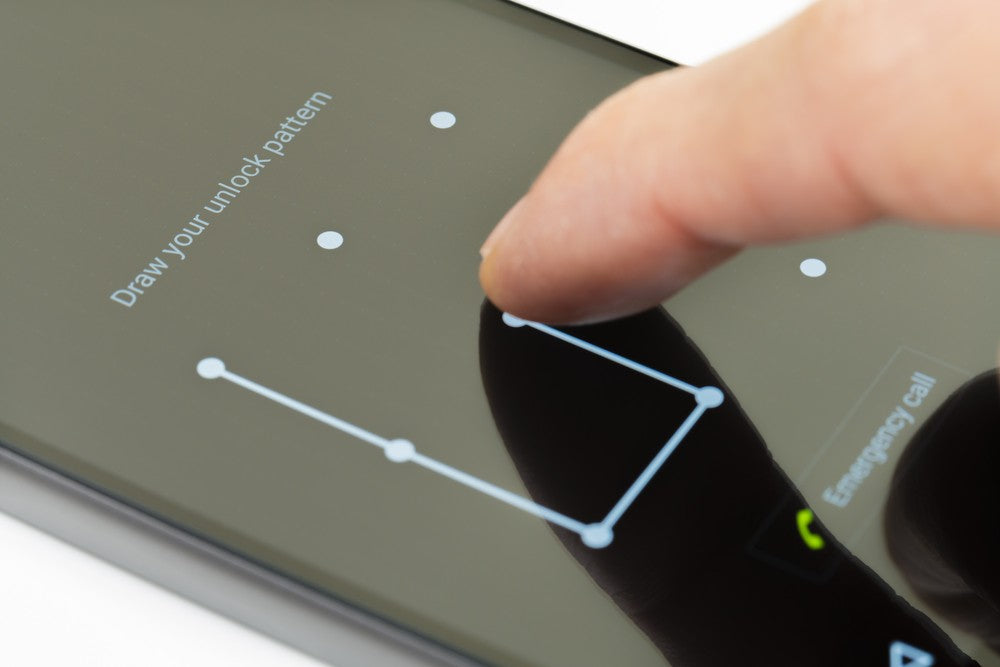
Are you looking for budget-friendly but high-tech smartphone options in Australia? Are you striving to invest your hard-earned money against quality?...

As much as we love high-end smartphones, it's becoming impossible to afford them. Unless you earn a high salary and receive an annual promotion, it wo...

Whitestone Dome Glass Screen Protector is one of the best options to protect your phone from scratches, cracks, and other types of damage due to its s...