Search
Cart
Your cart is empty


0
Your cart is empty
Search
mobiletrade 2018-10-10 11:00:16
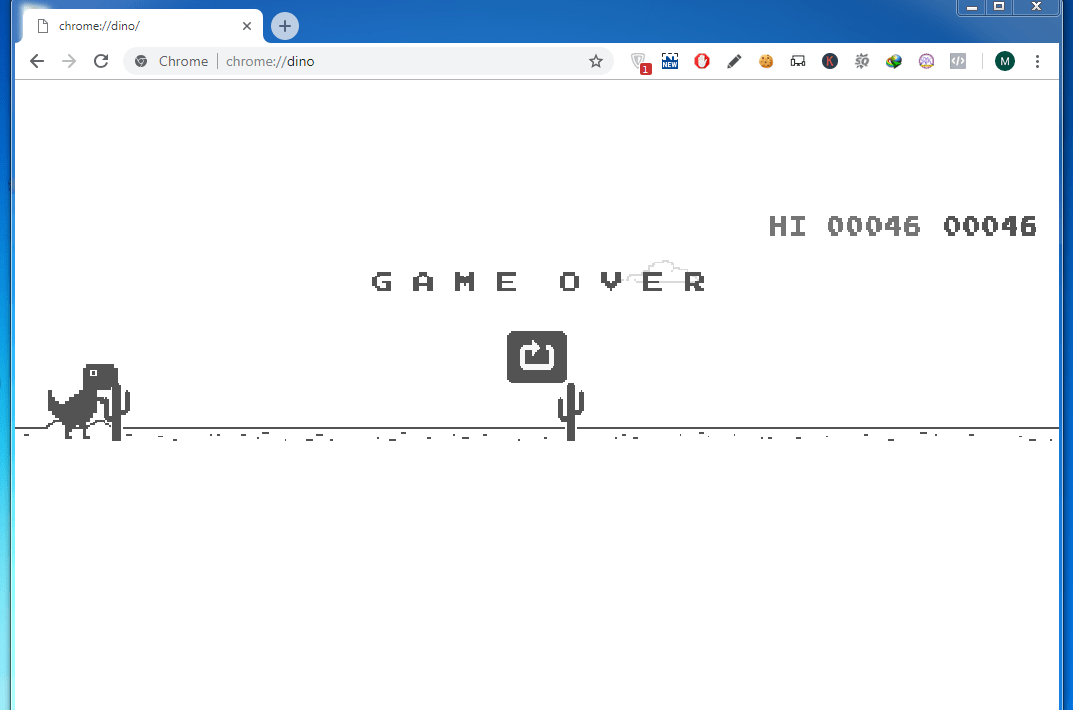
An embarrassing situation emerges when you are surfing and suddenly, the internet connection is lost. Developers of Google Chrome have sensed this situation and including an amazing game to provide some relief until you are back online. To keep you busy and engaged until the connection is back, Google Chrome has a Dinosaur game which jumps to cross the obstacles and scores the points which keep running. Your job is to click the mouse of just press the space key to make the dinosaur jump. In the mobile version of Chrome, Dinosaur jumps with a tap on the screen.
Whenever, the connection is dropped and while trying to load a web page on your iPhone or Android phone, you will see the message on the offline page as “There is no Internet connection” or “You are offline” in Google Chrome and at the same time, you can see a Dinosaur in black and white just below the address bar. You will experience the same scenario while going offline on desktop computer, laptop, tablets or iPad if you have installed Google Chrome on these devices.
This game was previously available on the beta version of the later version of Google Chrome which is fully operational and has become an interesting part of the Google Chrome now. The option to play the game emerges only when you are offline and waiting for the connection to be restored. This is a situation when you cannot leave the table and just want to kill the time till the connection is back. Nobody would like to play a single tasked, black and while game which belongs to the gaming era of early 90’s but Google Chrome just want you to remain tuned in and engaged. You can play the game with the following steps.
Becoming offline for the game is a method slightly different for every phone. Here you will need to either put your phone in Airplane Mode or manually carry turn off both your WiFi and cellular connections. Alternatively, you can also think about to disable connection in Google Chrome.
The iPhone users can also enjoy the game while they are offline. Disable your internet connection on your iPhone device. Also disable WiFi connection along with Bluetooth. If you want to disable all of them collectively, just take your iPhone to Airplane mode and every connection will be disabled. After disconnection, open your Google Chrome browser and enter an address of a website. The system will confirm your offline status with a message and you start seeing a Dinosaur just below the address bar. Tap on it and the Dinosaur will start running. Your job is to tap the screen in smartphone or press the space bar in laptop to make the Dinosaur jump.
For the Android operators, enable the Airplane mode from the control panel or notification bar. Just swipe down the top upper bar of the screen where you read battery and signal indicators. Here you see the airplane icon and tap on it to go offline. If you still want to keep your Bluetooth open, just tap on the Bluetooth icon and it will lit up with blue color.
Open your Chrome Browser after shutting off all the connections and try to open any web page. You will see the dinosaur above the message “You are offline” or “There is no Internet connection.” You have to tap on it to start the game and make the Dinosaur running.
This game is much simple and easy to play. You have to tap anywhere on top of your screen on your smartphone or press the space bar in your keyboard to jump over the cactus obstacles. There score will be shown in the handy counter in the right corner. The score is counted in seconds that you have succeeded to run your Dinosaur for jumping the obstacles and score points.
You can still play the game while you are online. For online experience of the Dinosaur game, you can either play it online on any browser from the options available at gaming sites or download the game with keywords “Dinosaur Run Game” on Google Play Store for Android smartphones. For iOS devices, Apple Store can be searched with same keywords. The score you have earned while playing the Google Dinosaur Game is not kept stored usually washed away after the connection is restores
Get the latest articles on all things data delivered straight to your inbox.
All blogs articles

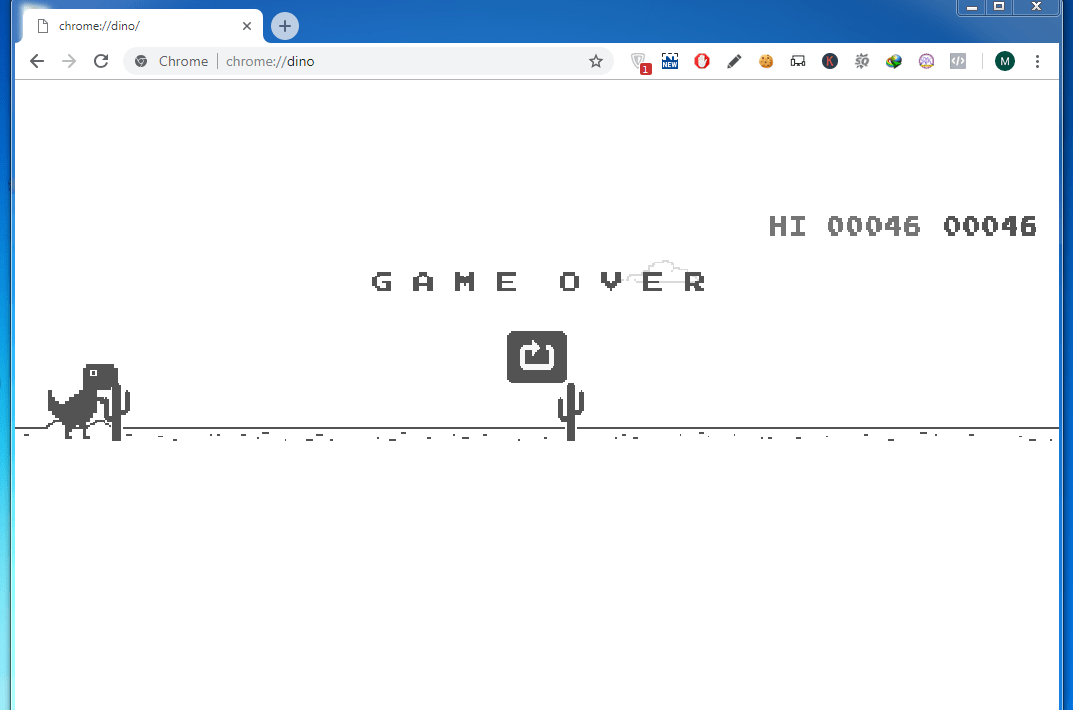
Are you looking for budget-friendly but high-tech smartphone options in Australia? Are you striving to invest your hard-earned money against quality?...

As much as we love high-end smartphones, it's becoming impossible to afford them. Unless you earn a high salary and receive an annual promotion, it wo...

Whitestone Dome Glass Screen Protector is one of the best options to protect your phone from scratches, cracks, and other types of damage due to its s...