Search
Cart
Your cart is empty


0
Your cart is empty
Search
mobiletrade 2018-09-25 17:31:55
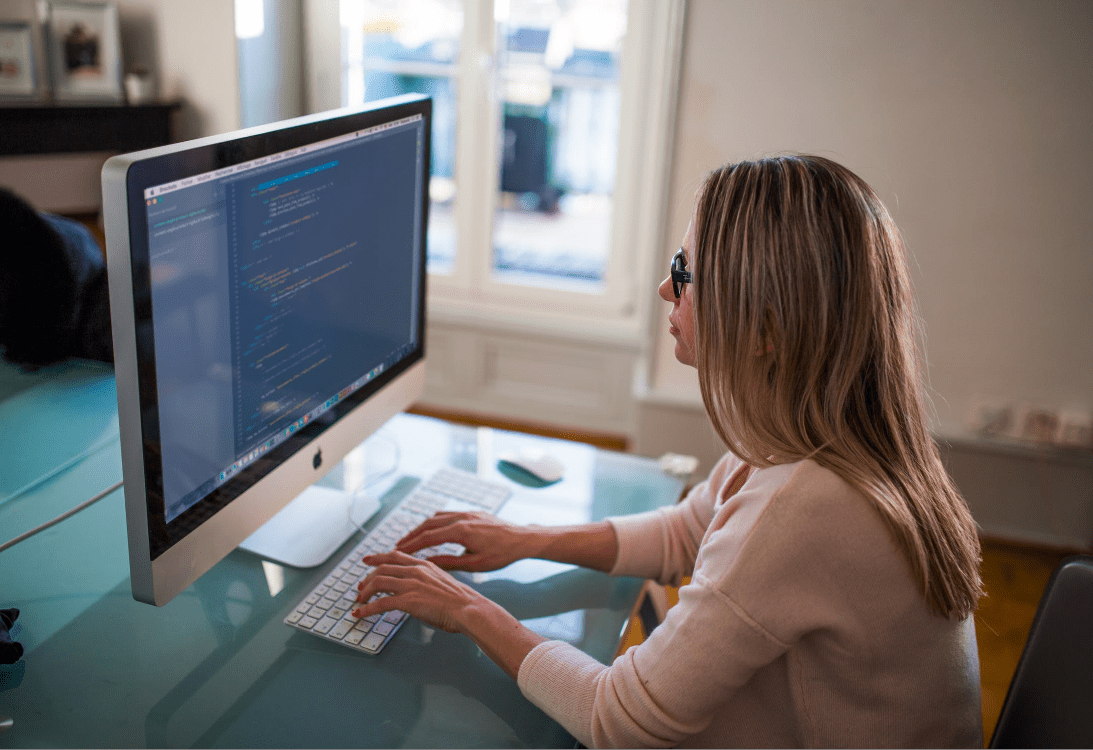
No technology device completed without the involvement of the hard drives in it. Even in 2018, the Mac Books composed with the hard drives that are to be filled up as quickly. There are so many of the quick and easy ways to free up space on your Mac Book hard drives. Here’s how to clean up your Mac and reclaim some drive space. You can somehow without any hard effort free up space all by doing a quick find-and-delete for the side of the big files and other things that you somehow downloaded.
If you do not want to spend much of the time in cleaning the things manually, then you should not be missing reading with this blog post. Let’s make you teach with the simple and easy ten ways by which you can free up space in your Mac Book:
One of the most common reasons of having the drive complete filled with spacing is that you have so many of the duplicate files littering inside your Mac Book. There are so many of the best applications that can be used to find and remove duplicate files with a slick and smooth interface. They are added with the free trial too.
Usually, the trash on Mac is part of the recycle bin which you typically find on the Windows. Besides being permanently deleting files from within the Finder, they are hence sent to your Trash so you can restore them later if you somehow change your mind. If you want to free up some space, then you need to empty your trash first of all.
You can also have multiple trash cans as so you may need to leave several. You can carry out the method as with Ctrl-click or right-click the Trash icon at the bottom-right corner of the dock and select Empty Trash. It will delete all of the files which you sent to the trash from the Finder.
The applications which you have somehow installed on the Mac will be taking up much of the space. You should reinstall them if you do not need them. You can open the Finder window, and then select Applications in the sidebar, and then later on drag-and-drop the application’s icon to the trash can on your dock. There are some of the applications that are taking too much of the space.
If you are having the back up of your iPhone or the iPad to your Mac using iTunes, then there are so many of the massive backup files that are taking up as the means of the shocking amount of space. If you want to delete them, then you can open up the following path to see the backup folders. You have to close iTunes before you do that.
It might be possible that your Mac hard drive is having some temporary set of files which you do not need. It is taking much of the disk space too. Deleting the temporary files will not be speeding up the Mac, but it would free up with some of the areas for sure. Hence the web browser has a built-in option to clear out browsing data that you can use as in terms to quickly clear up a bit of space.
If you want to free up with the disk space, you should give a quick check over the disk and then search for the big size of files. You can instantly delete the files that are large and are taking enough of the space. If those files are essential to keep, then you can keep them safe but move them to external media.
The languages which you are using on Mac are somehow using so many hundreds of megabytes of space. Squeezing the word or changing the version somehow will free up some extra storage space. It will be much useful.
If you are using the built-in Mail application in Mac OS and you have the same email account, then you can clean away the large attachments. It will be cleaning a ton of space on your drive.
You can also free some space by cleaning the download folder as well. The downloading binder comprises the files that are large, and you do not need them as well. You should open up Finder and head into your Downloads folder and start deleting the folders which you do not require.
On the last, we will make you learn about using the storage tools in the Mac OS high Sierra. This is the latest tool that is helpful as in cleaning the junk for your MAC.
Get the latest articles on all things data delivered straight to your inbox.
All blogs articles

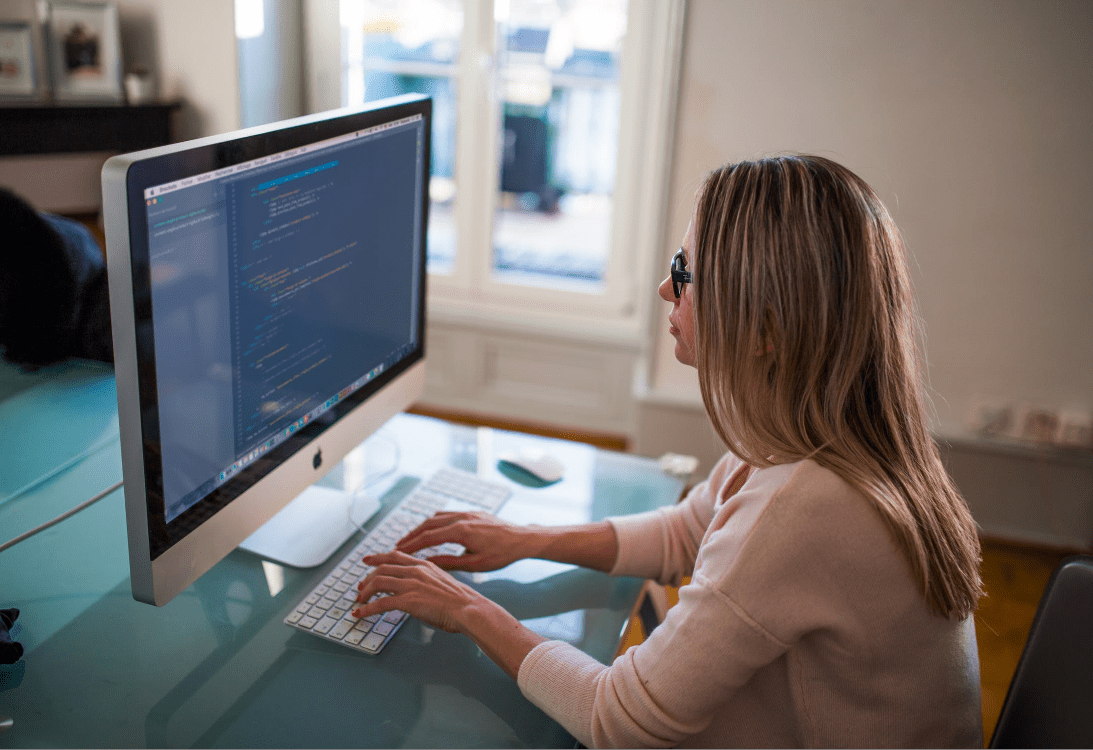
Are you looking for budget-friendly but high-tech smartphone options in Australia? Are you striving to invest your hard-earned money against quality?...

As much as we love high-end smartphones, it's becoming impossible to afford them. Unless you earn a high salary and receive an annual promotion, it wo...

Whitestone Dome Glass Screen Protector is one of the best options to protect your phone from scratches, cracks, and other types of damage due to its s...